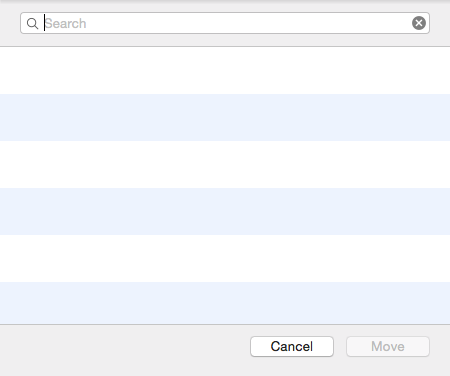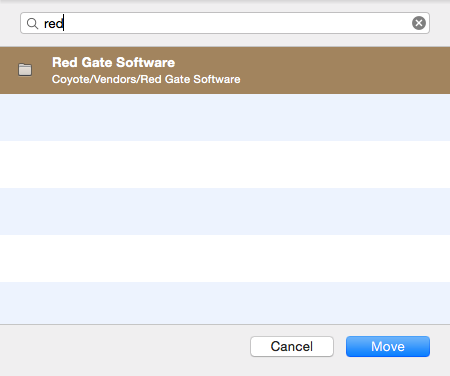I’m going to use Today’s Tidbit as my way of sharing a lot of little things that can make using your computer (PC or Mac) easier and more efficient.
Today, let’s learn how to file emails quickly in Microsoft Outlook for the Mac.
To start, have one or more emails selected.
Press Command-Shift-M and you’ll see a Search window come up.
Begin typing the folder name that you want move the email to:
Hit Return when the folder is at the top and boom, you’re done!
This is far faster than how Outlook for Windows does things as the Mac version will search subfolders as you type, but the Windows version requires that you navigate to the proper parent folder before typing text will start to find a folder for you.